How to enable Yahoo! Widget Engine debug mode
Yahoo! Widgets debug mode is a useful feature for developers, but also for users as it can give some useful information when a widget is not working.
In order to enable it, simply press CTRL + SHIFT + right-click on the engine icon in the system tray. There should be a new “Debug Mode” option at the bottom of the menu, which is not normally there. Click on it to enable the debug mode.
Now close the widget you wish to debug (if it’s open) and restart it. A new Debug window should now appear along with the Widget.
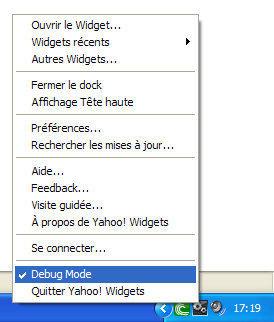
Tags: yahoo! widgets
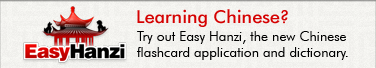
May 15th, 2009 at 20:36
…exactly what i was looking for! thanks!
September 4th, 2011 at 21:05
were is the shift button