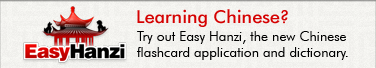Appetizer
Version 1.1.2.26 (2008-11-22):
- Fixed: Windows 2000 crash ("The ordinal 737 could not be located in the dynamic link library Shell32.dll")
- Updated German translation (wk)
- Added Spanish translation (Manuel Gutierrez Borras)
Version 1.1.1.23 (2008-11-20):
- Fixed: Made ImportWizardDialog localizable
- Fixed: Added a few strings that were missing from .po files
- Changed: Changed logic of hot key (show and bring to front if not visible, hide otherwise)
- Changed: 32x32 icon size is now the default
- Updated German help file and locale
- Updated English help file
Version 1.1.0.7 (Beta) (2008-11-18):
- New: "run multi-Launch group on startup" option
- New: hot key support to hide / show the dock
- New: Added support for extra-large (48x48) icons
- New: Added "Don't show this message again" option in some dialog boxes
- New: Special items (My Computer, Explorer, Show Desktop, etc.). All of them are 100% portable and should work on any computer.
- New: Support for custom icons for shortcuts and groups
- New: "Wizard" to import icons from PortableApps drive, Windows "Start menu" and/or Windows "Quick Launch" bar.
- New: "Install autorun.inf" functionality in config dialog
- New: Import exclusion list in config dialog. All the files in this list will be ignored from import operations.
- Improved: better default icons for common types (.bat, .txt, .ini, etc.)
- Improved: better icon detection for documents.
- Improved: There's now only one dialog to add both a file or a folder
- Improved: Optimized executable file size
- Improved: Document icons are now cached, which should make icon extraction much faster in some instances
- Improved: Optimized dock startup operations, especially when many icons are on the dock
- Fixed: some strings weren't localizable
- Fixed: error retrieving icon of a drive
- Many other small fixes and improvements
Version 1.0.2.43 (2008-11-12):
- Fix for version 1.0.0.35 - the shortcuts weren't launching when clicked
Version 1.0.0.35 (2008-11-12):
- Some minor fixes regarding translations (some strings weren't localizable)
- A few minor changes to make the app compatible with PAF
Version 1.0.0.8 (Beta) (2008-11-10):
- Added support for groups of shorcuts (see help file)
- New skin: Blue Glass
- Support for parameters in shortcut editor dialog
- Auto-hide feature
- "Always on top" feature
- Implemented snapping
- Confirmation dialog when ejecting drive
- Added "Get support" link in help popup menu
- Added "One application instance only" option
- When launching an app, the current directory is now set to the app directory
- Icon panel is now rotated too in vertical mode
- Added "Configuration" and "Eject" items in tray icon menu
- Some skin files are now optional. They will default to the "Default" skin if missing, which should make it simpler to make new skins.
- It's now possible to set the color of the button icons in Skin.xml
- The help file will now be launched by SumatraPDF if it's present among the dock icons
- Switched localization to .po files.
- Help files are now .chm files and are built using .po files too
- Added metadata to Skin.xml ("compatibleVersion", "name" and "author")
- Fixed: memory leaks when launching a document
- Fixed: the main window was setting itself to (0, 0) when option panel was empty
- Fixed: memory leak in ImageButton. Icons weren't deleted properly
- Fixed memory leak: user object wasn't being deleted on close
- Fixed: dock will now get and display document icons in a more reliable way
Version 0.9.4.958 (First public release) (2008-11-04):
- Option panel is now automatically opened the first time the dock is launched
- Removed help button from side of dock and replaced by eject button
- Moved help button back to option panel
- By default, the app now saves its settings in the "Data/Settings" folder.
- Added -d parameters to set data folder path, and -u to automatically use the user data folder (c:\documents and settings...)
- Fixed: the eject functionality wasn't working since the eject dialog was locking the drive.
Version 0.9.4.804 (Pre-release 1) (2008-11-04):
- Eject button is now only visible if the dock is on a removable drive
- Skin folder is now a user setting, and all skin settings have moved to Skin.xml, to allow for new skins
- The dock orientation can now be set to vertical or horizontal
- Check for new version on startup
- Fixed: applications were not launched asynchronously (or sometime not launched at all)
- Added thunder icon over icons that are part of the multilaunch group
- It's now possible to add a shortcut by drag & dropping a file on the bar
- It's also possible to drop a file on an icon
- Moved close and help buttons to the side of the dock
Version 0.9.2.179 Beta (2008-10-31):
- Implemented file exclusions (which prevent a file from being automatically added after it has been deleted)
- Documents, Music, Videos and Pictures folders now show up
- Fixed 16-bit icons "missing pixel" bug
- Fixed opening of folders and documents
- Fixed window disappearance when resizing
- Removed error message when PortableApps folder is missing
- Fixed white border problem on 32-bits icons
- Done help file
- Fixed errors when opening folders or documents from the dock
- Done about box
- Added "Add shortcut" button
- Updated polish localization
- Optimized PNG files to make them smaller
Version 0.9.0.3 Alpha (2008-10-30):
- Fixed browse icon
- Fixed rendering issue for icons without an alpha channel
- Fixed localization memory leak
- Use hand cursor on interactive controls
- Exit label on tray icon menu is now visible
- Fixed dependencies to C++ dlls
Version 0.8.5.278 Alpha (2008-10-29):
- Complete rewrite using wxWidgets
- Fixed localization issues where some texts weren't being translated, or controls were overlapping each others
- Added tooltips to buttons
Beta 1 (2008-09-06):
- Support for 16x16 and 32x32 icons
- Config dialog box to change the locale or icon sizes
- Finished French localization
- Improved rendering speed of the interface.
- It's now possible to select a file OR a folder when adding or modifying a shortcut
- Added Multi Launch button (the one with a thunder icon)
- Added "New shortcut" icon
- Added "Minimize" icon
Preview 2 (2008-08-31):
- NEW: The bar can now be resized
- NEW: The application location and dimensions are now saved on close
- NEW: Tooltips on icons
- UPDATE: Disabled animation of drawer for now as it's currently too slow
- UPDATE: Disabled dividers in icon panel as they don't work properly with multiple rows of icons.
Preview 1 (2008-08-30):
- First preview release