Get the URL of a YouTube FLV in Flash
YouTube recently changed the way it serves FLV videos and previous methods to get the URL of the FLV files no longer work. As a workaround, it is still possible to retrieve it by:
1. Downloading the YouTube webpage where the video is embedded
2. Parsing it to extract the “t” and “video_id” parameters
3. Building the FLV URL using the old method.
Obviously, having to download and parse the YouTube web page is a lot slower than the previous method, which was just about reading the HTTP headers, but at least it works.
The code snippet below allows to do just that:
public function getFLVURL(iYouTubeVideoURL) {
// iYouTubeVideoURL is the "watch" URL such as:
// http://www.youtube.com/watch?v=OVVvAnU3m6E
var loader:URLLoader = new URLLoader();
var req:URLRequest = new URLRequest(iYouTubeVideoURL);
loader.addEventListener(Event.COMPLETE, this.getFLVURL_complete);
loader.addEventListener(IOErrorEvent.IO_ERROR, this.getFLVURL_ioError);
loader.load(req);
}
private function getFLVURL_complete(iEvent) {
var pageData:String = iEvent.currentTarget.data;
// Get the "t" parameter
var regex:RegExp = /"t": "(.*?)"/;
var result:Array = pageData.match(regex);
if (result.length < 2) {
trace("Error parsing YouTube page: Couldn't get 't' parameter");
return;
}
var param_t = result[1];
// Get the "video_id" parameter
regex = /"video_id": "(.*?)"/;
result = pageData.match(regex);
if (result.length < 2) {
trace("Error parsing YouTube page: Couldn't get 'video_id' parameter");
return;
}
var param_video_id = result[1];
var flvURL:String = constructFLVURL(param_video_id, param_t);
trace("Here's the FLV URL: " + flvURL);
flvTextBox.text = flvURL;
}
private function getFLVURL_ioError(iEvent) {
var loader = iEvent.target;
trace("Couldn't download YouTube web page: " + iEvent);
}
private function constructFLVURL (video_id:String, t:String):String {
var str:String = "http://www.youtube.com/get_video.php?";
str += "video_id=" + video_id;
str += "&t=" + t;
return str;
}
Update (01/12/2008):
As it turns out, this technique only works from Adobe AIR and not from a web page. This is because YouTube doesn’t allow crossdomain calls, which means that if a Flash application tries to fetch one of their pages, it will fail with a security error.
To go around this issue, it is possible to use a simple PHP stub file, which fetches the YouTube page and send it back to Flash. The PHP file would be as follow:
<?php
$url = urldecode($_GET["url"]);
header("Content-Type: text/html");
readfile($url);
?>
Then, in Flash, instead of calling the YouTube URL directly, you call the PHP URL:
var youTubeURL = "http://uk.youtube.com/watch?v=bxfpMGLMZ7Y" var stubURL = "http://example.com/stub.php?url=" + escape(youTubeURL) getFLVURL(stubURL);
This small demo illustrates all that. The source code with PHP stub is available here.
Update (19/03/2009):
I’ve posted a follow up to this post with some information on how to get the HD quality version of the videos:
Get the URL of an HD-quality Youtube video.
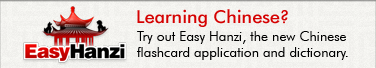
December 1st, 2008 at 9:48
unfortunately this method only works when testing inside of flash. if you export an HTML and run it online, it will generate a sandbox violation.
i’m still looking for a work around on this
December 1st, 2008 at 14:55
Right, I didn’t notice that as I was only using this technique from Adobe AIR.
I guess that’s because YouTube is blocking all external calls in their crossdomain.xml file. One way around that is to use a PHP stub file to redirect the YouTube URL. So the PHP file would parse the HTML and send it back to Flash. I’ve made a small demo here that works well: http://pogopixels.com/download/flvurl/
December 11th, 2008 at 20:02
[…] for download here (including the updated YouTube class to get hold of FLV files, thanks to Pogopixels!) addthis_url = […]
February 2nd, 2009 at 14:58
[…] get the rid of the cross-domain issue , I followed the instructions on this […]
April 4th, 2009 at 15:48
Don’t work. Is there an new solution?
Thanks.
April 4th, 2009 at 16:09
hermy, what doesn’t work? I just gave it another try and it’s still working for me.
April 5th, 2009 at 11:00
Since yesterday, I can’t get it to work on com domain even with the server code, I get some kind of weird security error only when I try to load the final URL from a browser. Whats funny is that the t param and all others are there, but the final URL is invalid.
If I try the same code from my test domain all is fine…
April 5th, 2009 at 11:29
Indeed, it looks like they’ve changed the API again, as I’m now getting a “403 forbidden” error when I try to download the FLV file. DownloadHelper is now generatting a URL such as this one:
http://v21.lscache7.googlevideo.com/videoplayback?id=37969de7d35f0384&itag=34&sparams=id%2Cexpire%2Cip%2Cipbits%2Citag&ip=86.135.120.157&signature=414F72F319A1CEAFC294EE37B2FA353038B47136.09D8154014CD141E5F74C169CD3C1DAE100E8739&sver=3&expire=1238948472&key=yt1&ipbits=0#/Grafite_Vs_Bayern_Tor_des_Jahres_attachment_filename_video.flv
I’m not sure how to build such URL but I’ll take a look at it when I have time. Thanks for letting me know.
May 25th, 2009 at 6:54
Hi ,
May I ask a question.
How to use the snippet-as3-code in my flash file. Should I save the code in *.as then use it in fla or just write the code in key-frame ?
It seems that I have to creat one dynamic text box named flvTextBox to receive the parsing result, am I right ?
When I pasted the code in fla file and compile it, some snytax wrong !~ How should I modify it ?
I’am not familiar with how O.O. language using , thanks all very much.
Chazen
2009.05.25
June 22nd, 2009 at 6:59
Hi,
I am using Flash for a desktop application, and I wanted to use your script in my app…
As expected, I am getting a Security Sandbox exception…Where and how should i put and call the STUB.PHP file in this case? Please reply back with the answer…
Thanking you in anticipation for an answer…
-Vipin
June 22nd, 2009 at 10:07
Do you have a crossdomain.xml file at the root of your domain? It should be formatted like this one:
http://pogopixels.com/crossdomain.xml
June 23rd, 2009 at 13:15
huh…that was easy….
Thanks Laurent…
June 26th, 2009 at 11:20
Hey Laurent,
Just one more question…I have got the YouTube URL (the ‘t’ variable and other things) using a flash desktop application (not a web based one). How can I stream (play) this gotten URL in my desktop application? (I can’t put the PHP code because there is no server involved!!! )
Replies appreciated…
-Vipin
July 6th, 2009 at 22:32
[…] Link: http://pogopixels.com/blog/getting-the-url-of-a-youtube-flv-file-in-flash/ […]
July 21st, 2009 at 16:38
Hii
I am tring to use your code but I have a problem,it seems that the code does not connect to php file,I just did as you said,is there anything else that I sould do?
Thanks in advance
July 22nd, 2009 at 9:36
[…] get the rid of the cross-domain issue , I followed the instructions on this […]
July 25th, 2009 at 8:06
Any luck getting this to actually work?
August 13th, 2009 at 14:37
Hi… im reading this post for quite a long..but dint figured out what to do with that link which your demo application gives..like…i gave an you tube URL as input “http://www.youtube.com/watch?v=uhOUdfYIKEg” and it gave me the another URL like this “http://www.youtube.com/get_video.php?video_id=uhOUdfYIKEg&t=vjVQa1PpcFNa9dIHreuRU3IqYB3p35P6ZYYKU7BqBn8=” So what should i actually do with that latter URL becoz im trying to stream a Youtube video in a flex application..but videoDisplay component in Flex accepts URL with formats like “www.somedomain.com/samplevideofile.flv” ANY HELP
August 31st, 2009 at 9:31
[…] get the rid of the cross-domain issue , I followed the instructions on this […]
March 26th, 2010 at 15:30
Great!!! Great!!! Great!!! Great!!! Great!!! Great!!! Great!!!
Work!!!!! Great!!! Great!!! Great!!! Great!!! Great!!! Great!!!
Clap Clap Clap Clap Clap Clap Clap Clap Clap Clap Clap Clap
=)
April 1st, 2010 at 0:36
fail
April 1st, 2010 at 0:37
like cmon hows anyone supposed to figure out anything with those codes? half of ’em dont work and i still cant find the URL
April 4th, 2010 at 22:08
changes in youtube, the script fail
=(
April 27th, 2010 at 22:47
Found found again!!!! come on!!!!!
June 17th, 2010 at 9:28
@Mahesh,
The URL we get will point to the FLV of that video. We need to pass the result to NetStream.play().
In Flash, if we pass the “http://www.youtube.com/get_video.php?video_id=uhOUdfYIKEg&t=vjVQa1PpcFNa9dIHreuRU3IqYB3p35P6ZYYKU7BqBn8=” to NetStream.play(), it will play the video.
-Swami
June 21st, 2010 at 22:55
When i get the url of youtube flv (with stub.php file)
and i add this to NetStream object to play
i get in Flash error:
Error opening URL
‘http://www.youtube.com/get_video.php?video_id=Th3gmJ_MFNo&t=vjVQa1PpcFMBLVhBx6rxYxgGP1Ka43csLJdXEJB5cjg
when i get url of flv without stub.php file
file is playing
what is wrong???
June 22nd, 2010 at 15:27
I need to be able to feed a youtube flv into my flash file. How do i do this? I have tried putting the script above into flash but it just gives me errors? So what am i doing wrong?
June 28th, 2010 at 14:37
There’s no way to fecth the Youtube URL if you are embeding the swf on webpage because the “t” param has the firt quadrant of request IP encoded (in this case, the server IP used in php script). When the clients try to watch, they will receive a blank page because Youtube will check the hash generated by the server IP and will compare with the client IP (they are diferent).
December 11th, 2010 at 0:57
YouTube Widget not found, never load the video
January 25th, 2011 at 0:34
Hello!
Is something like http://www.youtubedisko.de possible for mobile phone browsers?
Since we are dealing with music and poor hardware (mobile phones) I would like to ONLY load/stream the audio.
Would such a thing be possible?
Thanks in advance!
June 22nd, 2011 at 6:39
@Mahesh,@Swami
I am getting this
NetStream.Play.StreamNotFound
Pls help code:
nc = new NetConnection();
nc.connect(null);
nsClient.onMetaData = ns_onMetaData;
ns = new NetStream(nc); ns.addEventListener(NetStatusEvent.NET_STATUS,netStatusHandlr;
ns.play(“http://www.youtube.com/get_video.php?video_id=bKzsWH0sQHs&t=vjVQa1PpcFOsubscfFLGooFMSBPcZ9POQy0FzycLZeQ=”);
ns.client = nsClient;
player.mx_internal::videoPlayer.attachNetStream(ns); player.mx_internal::videoPlayer.visible = true;
September 2nd, 2011 at 16:03
With havin so much content do you ever run into any problems of plagorism or copyright violation? My blog has a lot of unique content I’ve either created myself or outsourced but it seems a lot of it is popping it up all over the web without my authorization. Do you know any solutions to help stop content from being stolen? I’d truly appreciate it.
September 2nd, 2011 at 16:36
I don’t know, maybe write uninteresting content that nobody cares about, or upload all your posts as unreadable captcha images. Then no copyright violation! 😀